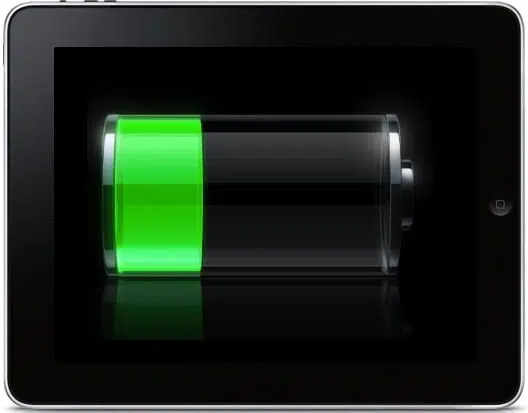One of the specialties of owning an iPad is that they offer excellent battery backup. It is useful if you are using your iPad during travels or any other purpose where a power source may not be readily available.
Of course, repeated use can cause the battery life of your iPad to decrease rapidly. This can prevent you from using graphics-rich applications or play High Definition videos for a certain amount of time as the battery drains up fast. However, you can enhance the battery life of your iPad by several ways. Below are 3 effective ways to enhance the battery life of your iPad.
Decrease Screen Brightness
Decreasing the brightness of the screen is an effective way to enhance the battery life of your iPad. To do this, open the Control Center by swiping upwards from the bottom of the screen. Tap and move the slider to decrease the screen brightness.
You can also adjust the brightness by going to Settings > Display & Brightness. If you regularly use your iPad outdoors, it is recommended to enable the Auto Brightness feature, as it will automatically adjust the screen brightness based on the ambient light conditions.
Disable Background App Refresh
Background App Refresh is a function in your iPad that will automatically refresh the apps when they remain idle. This will enable the apps to remain updated so that you will be provided with fresh content when you access them again. However, Background App Refresh can also quickly decrease the battery life on your iPad.
To disable this, go to, Settings > General > Background App Refresh, and toggle the button to its Off position. This will completely disable Background App Refresh on your device. However, you can also select which apps can refresh in the background by switching the buttons near each of the apps displayed.
Limit Location Services
The Location Services are yet another feature that can work in the background and consume battery. It uses GPS and many other rich applications like Maps that can quickly drain the battery life of your device. You can disable the location services altogether or control, which apps can have access to them.
For this, go to, Settings > Privacy > Location Services and then toggle the button to Off near the apps that you wish to disable the location service. You can also fully disable the Location Services for the entire device by switching off the button located near the Location Services tab in the Settings.